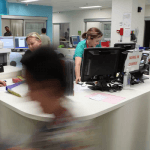One of the distinguishing aspects of the jQuery Maps DynamicLocator product is its versatility. In general terms the DynamicLocator is a sophisticated web-based software system that is designed to map interior and exterior spaces. As the system is built from a client’s own image files, the layout of each map is completely unique and can be fully customized. This tool is used across a wide number of industries to address the mapping needs of any business.
The first step to building a DynamicLocator map involves analyzing the floor plan image files available. These can be submitted in a number of different formats, although the preference would be to use vector files in which the information is clearly separated into different layers and unique IDs are assigned to objects. The most common file type that is used is SVG or DWG as these are standard exports from AutoCAD. Once jQueryMaps processes the cartography, the maps can be easily connected to a backend database. At this point, objects with information are highlighted on the map and can be selected to zoom-in and display pop-up box content.
The tool is designed to reside on a client’s servers and display within the HTML of the website. Since our solutions are created in HTML 5, the colorful maps are visible across all mobile devices. To pull information in real-time, simply connect the map and IDs to any database or XML file. Using filters is also helpful as it enables the selection of only a limited set of information on the map and the possibility to immediately locate areas of the cartography. Let’s try and provide a real-life scenario for DynamicLocator.
The most common application for DynamicLocator is to map the interior of malls, office buildings, conference centers and expos. Each store or pavilion is brought to live on the map through direct selection of the cartography or through use of personalized filters. The filters include text search options and dropdown selections that can display content by category or by direct lookup. In a mall this comes into play when searching for a category of store such as “apparel” or if attempting to locate a specific store such as “Macy’s”. The latest addition of routing also offers the option to guide users from their location in the building to the final destination. In the case of expos, filters can be used to populate and activate only categories of information. For example, users may be interested in viewing select model vehicles in a car expo and could select the category of “electric” to only display pavilions that include electric cars in their display. Being able to run these searches on the web as well as on the floor from any Smartphone and tablet is a real breakthrough.
More specific niches in which DynamicLocator has also been used include the following: ski resort mapping, stadium seat mapping, cemetery mapping, real-estate development and Formula1 circuits just to name a few.
Contact us for more information or to arrange a free consultation to view live examples.
Share the post "jQuery Interactive Maps DynamicLocator for floorplans"